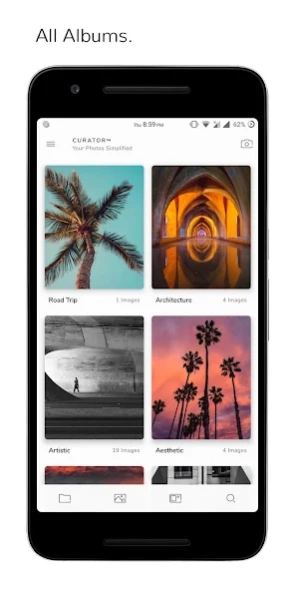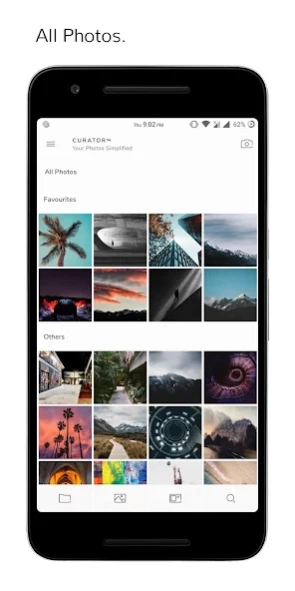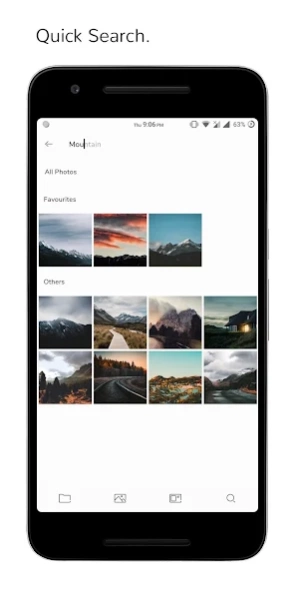Curator Beta
Free Version
Publisher Description
Curator Beta - First Offline AI Gallery with simple UI and Gestures that respects your privacy
Curator is the first Gallery to organise your photos using Artificial Intelligence entirely Offline to make looking for your photos intuitive and faster without compromising on privacy.
Just search and Curator™ will find your photos.Curator™ also includes convenient gestures to navigate and interact with your photos, without the unnecessary layers like other galleries.
Upcoming Features
Private and Trash Folders
Custom Tags
Improved Search and Artificial Intelligence
Shared Albums
and way more. (Hint: Google Photos, People Recognition)
Gestures
Albums - Long press to rename, delete and add as favourite.
Photos - Long Press and Drag to select Photos, then swipe left and click on an Album to move photos into it.
Photo Viewer - Swipe down to close. Swipe from left to right just above icons to quick scroll.
Note: Curator™ has a defined roadmap going forward and although I would greatly appreciate your suggestions, I would like you to know that this is just the first step. Some of the ideas you may have are probably something on the roadmap already. There are various features that are being worked on that will be included in the upcoming updates. Your feedback and suggestions are invaluable nonetheless and any new suggestions will be considered. This is currently Beta Software and I kindly request you to install Curator™ only if you have been invited to or understand the implications of using Beta software.
About Curator Beta
Curator Beta is a free app for Android published in the Screen Capture list of apps, part of Graphic Apps.
The company that develops Curator Beta is Chris Rohit Brendan. The latest version released by its developer is 1.0.
To install Curator Beta on your Android device, just click the green Continue To App button above to start the installation process. The app is listed on our website since 2018-08-31 and was downloaded 1 times. We have already checked if the download link is safe, however for your own protection we recommend that you scan the downloaded app with your antivirus. Your antivirus may detect the Curator Beta as malware as malware if the download link to com.curator.android is broken.
How to install Curator Beta on your Android device:
- Click on the Continue To App button on our website. This will redirect you to Google Play.
- Once the Curator Beta is shown in the Google Play listing of your Android device, you can start its download and installation. Tap on the Install button located below the search bar and to the right of the app icon.
- A pop-up window with the permissions required by Curator Beta will be shown. Click on Accept to continue the process.
- Curator Beta will be downloaded onto your device, displaying a progress. Once the download completes, the installation will start and you'll get a notification after the installation is finished.